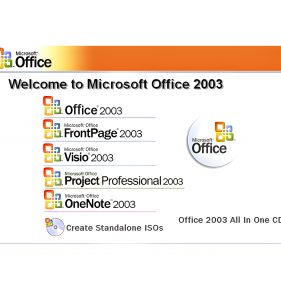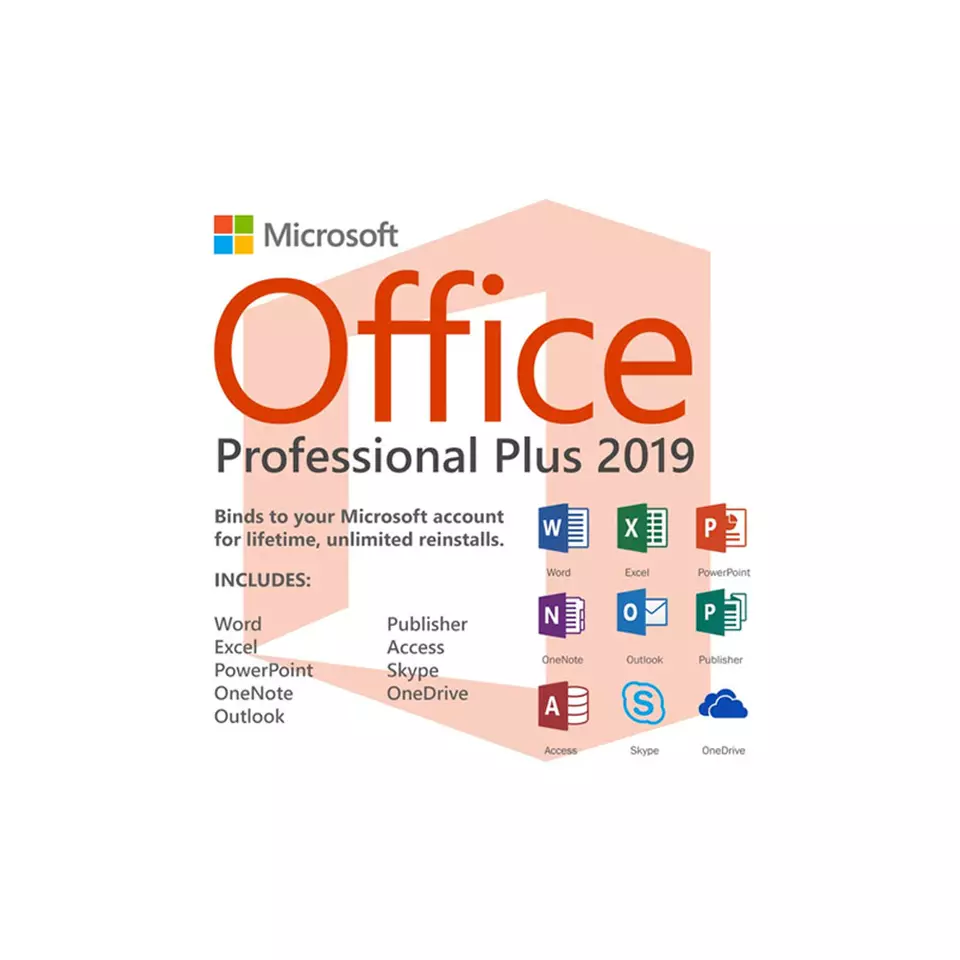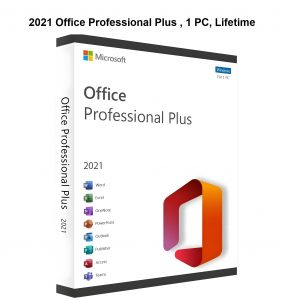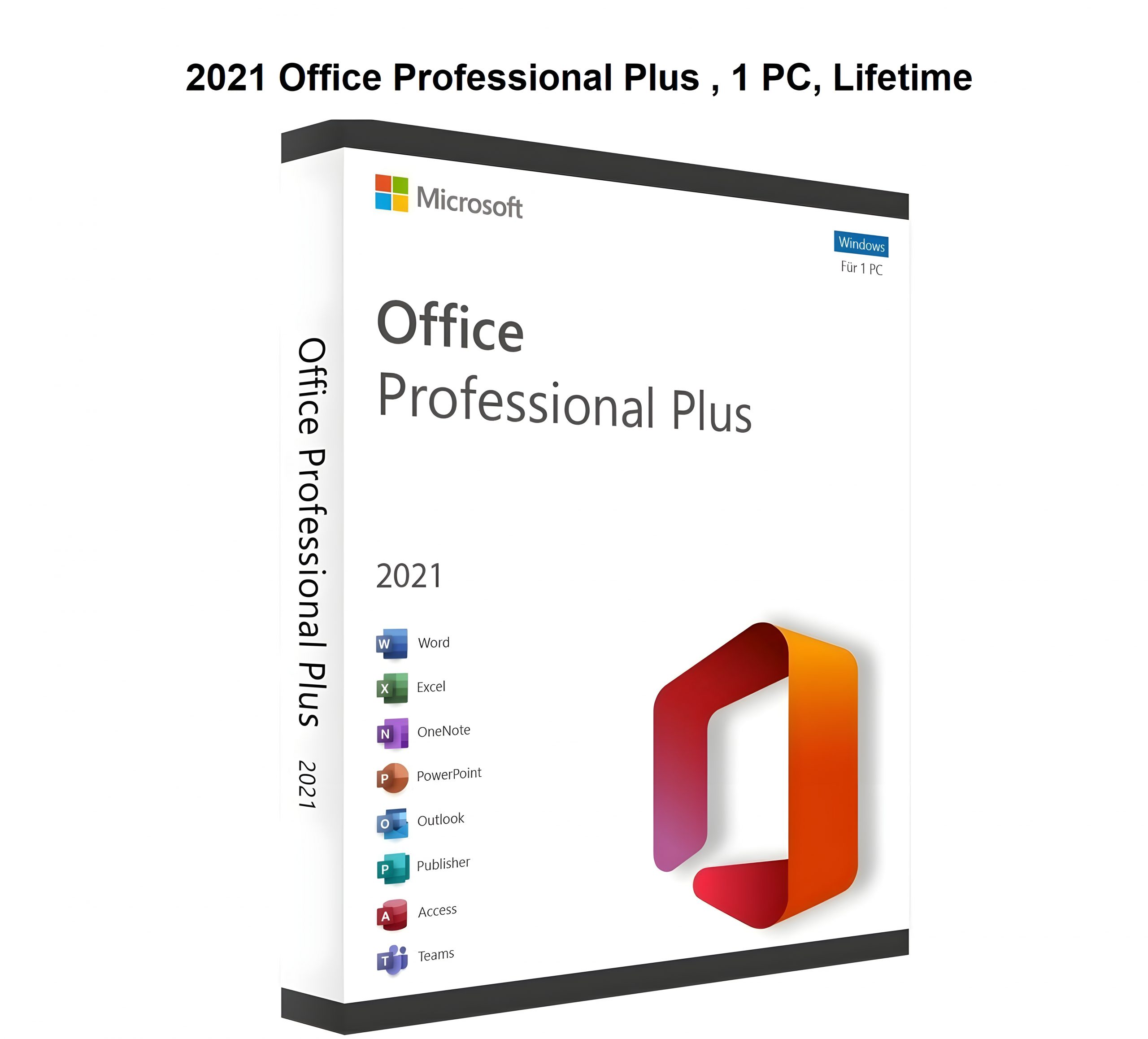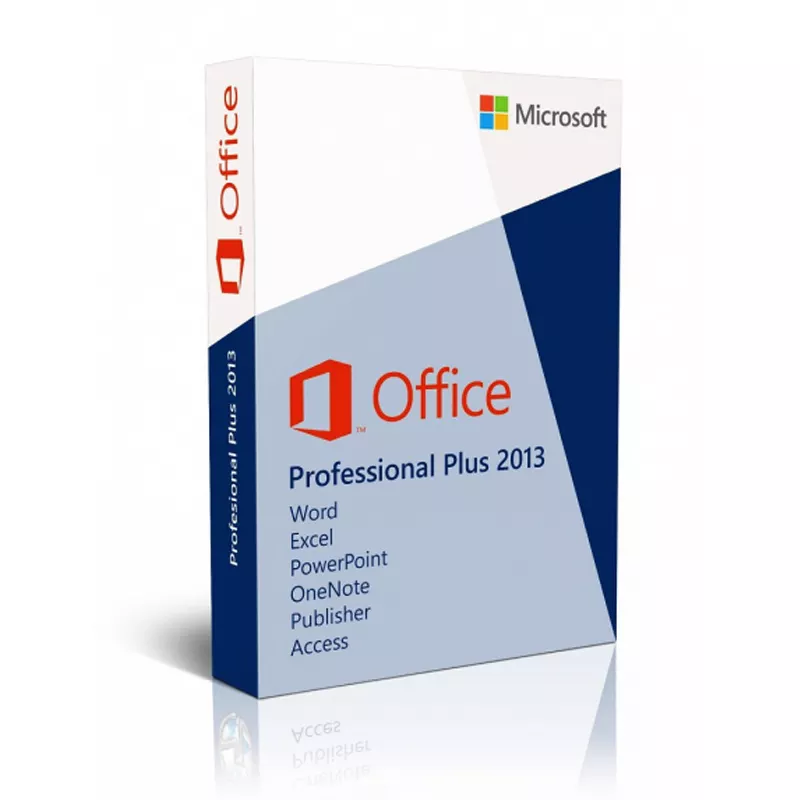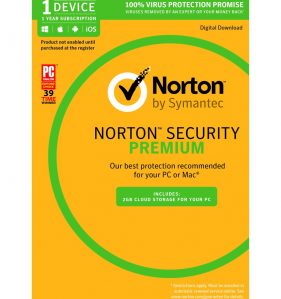Showing 19–27 of 30 results
-
Microsoft Office 2003 Professional 32-bit
Original price was: $69.99.$59.99Current price is: $59.99.Quick View- Includes:
- Microsoft Word 2003
- Microsoft Excel 2003
- Microsoft PowerPoint 2003
- Microsoft OneNote 2003
- Microsoft Outlook 2003
- Microsoft Access 2003
- Publisher
- Supports 1 User / 1 Device
- Runs On Windows
- 1 Installation
- For Windows XP, Vista, 7, 8.1, 10 & 11
-
Microsoft Office 2019 Professional Plus (64 bit/32 bit)
Original price was: $89.99.$69.99Current price is: $69.99.Quick View- Download Microsoft Office 2019 Professional Plus
- https://officecdn.microsoft.com/db/492350F6-3A01-4F97-B9C0-C7C6DDF67D60/media/en-us/ProPlus2019Retail.img
- Classic apps for business
- Microsoft Word 2019
- Microsoft Excel 2019
- Microsoft OneNote 2019
- Microsoft PowerPoint 2019
- Microsoft Outlook 2019
- Microsoft Publisher 2019
- Microsoft Access 2019
- Microsoft Teams 2019
- Note: Office 2019 doesn’t support Windows 7 or Windows 8/8.1
-
Microsoft Office 2021
Quick View- Download and install or reinstall Microsoft Office 2021 | Install Office 2021 Professional Plus | 1 PC | Lifetime License
- 2021 Office Professional Plus | 1 PC | Lifetime License
- Office 2021 Installation, Download Microsoft Office 2021, Install MS Office 2021
- ***Office 2021 Professional Plus (1 PC Bind Account) Lifetime***
Classic apps for business
- Microsoft Word 2021
- Microsoft Excel 2021
- Microsoft OneNote 2021
- Microsoft PowerPoint 2021
- Microsoft Outlook 2021
- Microsoft Publisher 2021
- Microsoft Access 2021
- Microsoft Teams 2021
When you have subscription already:
Method 1:
Video Support:
- Open Office.com
- Login to your account.
- At Top Right Corner, you will see Your Account Sign.
- Click at your Account Sign, then Click My Microsoft Account.
- Click the Tab “Services & subscriptions“
- You will see all the subscriptions linked with your account.
- Install Microsoft Office 2021 Professional Plus
Method 2:
- Open the official website: https://account.microsoft.com/
- Sign in with your Microsoft account, or create one if you don’t have one.
- Click the Tab “Services & subscriptions“
- You will see all the subscriptions linked with your account.
- Install Microsoft Office 2021 Professional Plus
Method 3:
- Login at https://www.office.com
- Open the link to see all subscription https://account.microsoft.com/services
- Download and Install.
Setup Official Subscription:
Step 1: Go to www.office.com/setup
Step 2: Sign in with your Microsoft account, or create one if you don’t have one. Be sure to remember this account so that you can install or reinstall Office later, without a product key.
Step 3: Enter your product key, without hyphens, if prompted. If you don’t see the option to enter your product key, it was entered for you automatically.
Step 4: Follow the prompts to finish the redemption process.
More Detailed Information, Please Visit: https://support.microsoft.com/en-us/office/where-to-enter-your-office-product-key-0a82e5ae-739e-4b92-a6f4-2ec780c185db
Video Support:
Direct Office 2021 Professional Plus Download Link:
Read More About Office Professional 2021
https://www.microsoft.com/en-us/microsoft-365/p/office-professional-2021/CFQ7TTC0HHJ9?activetab=pivot:overviewtab- Other Subscriptions:
- Office 365 Family 5 PC/Mac 6TB 1 Year Account ——- $99.99
-
Microsoft Office Professional Plus 2013 (Version x86, 32 Bit)
Quick View- Download Microsoft Office Professional Plus 2013 (32 Bit Version for Old Computers, Supports Windows 7)
- https://drive.google.com/drive/folders/1Jv4bLxWX9vSvwVYKF8JEckeX2IUCR_Mt?usp=share_link
-
Reasons to choose the 32-bit version
- The following computer systems can only install 32-bit Office.
- 64-bit operating system with ARM-based processor
- 32-bit operating system with an x86 (32-bit) processor
- Less than 4 GB RAM
Sign in to download Office
- Go to your Microsoft account dashboard and if you’re not already signed in, select Sign in.
- Sign in with the Microsoft account you associated with this version of Office.Forgot your account details? See I forgot the account I use with Office.
- From the top of the page, select Services and subscriptions and on that page find the Office product you want to install and select Install.To install Office in a different language, or to install the 64-bit version, select the link Other options. Choose the language and bit version you want, and then select Install.
-
Norton 360 Premium Key 1 Device 1 Year
Original price was: $49.99.$34.99Current price is: $34.99.Quick View**Norton 360 Premium Key 1 Device 1 Year**
Norton Antivirus Software, Norton Malware RemovalOfficial download address: (English version)
English version for Windows
https://buy-download.norton.com/downloads/2021/22.21.9/DSPN360/US/DSP-N360-ESD-22.21.9.25-EN.exeEnglish version for MacOS
https://buy-download.norton.com/downloads/mac/NFM/latest/NS/Trialware/Deluxe_5D/NortonSecurity.UniversalTrial.zipActivation step:
1. Complete the installation of the software.
2. Click “activate now”.
3. Or click “Help” in the Norton main interface. Then click “Enter Product Key”.- Other Subscriptions:
- Norton Security Deluxe 5 Devices 1 Year Account+Password+Key ——- $79.99
- Norton 360 Premium 10 Devices 1 Year Account+Password+Key ——- $99.99
- Norton 360 Premium 10 Devices 2 Year Account+Password+Key ——- $189.99
- Norton 360 Premium 10 Devices 3 Year Account+Password+Key ——- $249.99
-
Office 2021 Home & Business | 1 Mac | Lifetime
Original price was: $149.99.$109.99Current price is: $109.99.Quick View- Office 2021 Home & Business | 1 Mac | Lifetime
Classic apps for home and business
- Word
- Excel
- PowerPoint
- Outlook
-
SanDisk SecureAccess Software, SanDisk Password Protection
Quick ViewSanDisk SecureAccess 3.02 Support Information and Download
https://kb.sandisk.com/app/answersweb/detailweb/a_id/2399/
SecureAccess Quick Start Guide
SecureAccess V3.02 Application for PC and Mac:
– Download for PC (8MB)
– Download for Mac (13MB)System Requirements
– Microsoft Windows® 11, Windows®10, Windows® 8, Microsoft Windows® 7, Windows Vista®
– Mac OS® X 10.7+Note: SecureAccess is not supported on APFS drives
-
Setup a Printer Guide
Quick ViewInstall a Printer | Download Printer Drivers | Software and Drivers for Printers | How To Setup a PrinterTo install or add a local printerMethod 1:- Select Start > Settings > Bluetooth & devices > Printers & scanners . Open Printers & scanners settings.
- Next to Add a printer or scanner, select Add device. Wait for it to find nearby printers, then choose the one you want to use, and select Add device.
Method 2: In the Windows search box, type “Printer,” Then you will see Printer & Scanners (System Settings), Click Printer & scanners, then select Add Device. Select your printer when you see it appear, then follow any additional instructions to install the printer driver.
- Epson ET-2670 Driver
- Samsung Xpress SL-M2070FW Laser Multifunction Printer
- HP OfficeJet Pro 6978 All-in-One Wireless Printer
-
Smart TV Hard Reset
Quick ViewSimultaneously press and hold down the Power and Volume Down (-) buttons on the TV (not on the remote), and then (while holding the buttons down) plug the AC power cord back in. Continue to hold the buttons down until Erasing screen appears.Method 2:
- Unplug the Power Cord
- Press and Hold the ON button for 20-30 Seconds.
- Re-Plug the Power Cord.
- Turn the TV Normally.
Explanation: The purpose to unplug the power cord and then, press the ‘ON’ button for 30 second. This will drain the battery (small battery that help to store settings).