
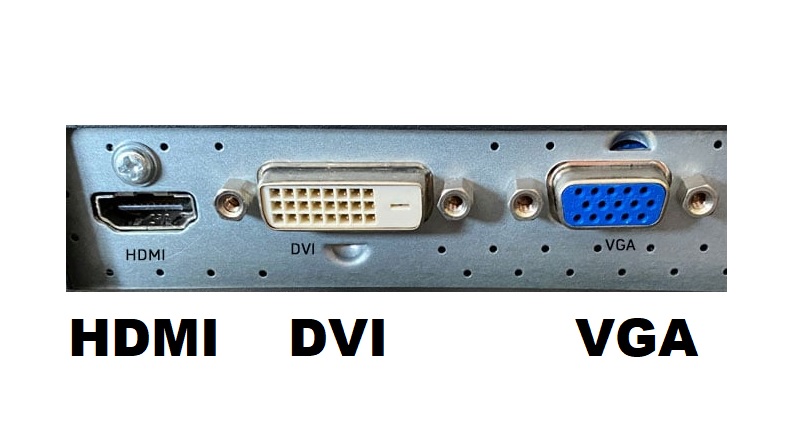
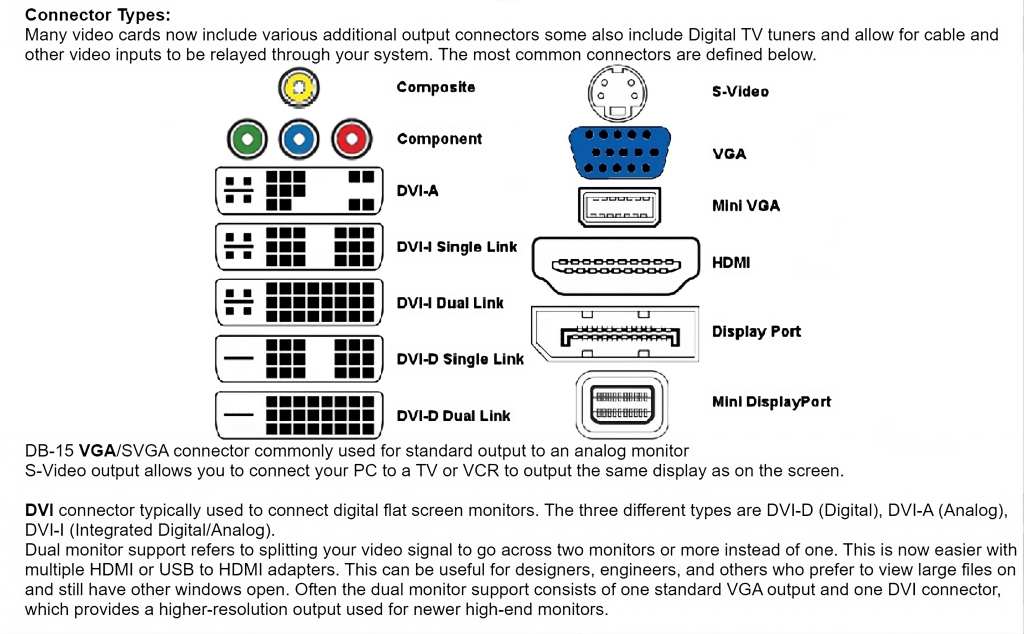
Our Website is under Development. Please Call us at 786-862-1269 Or Visit our store at Fantastic Indoor Swapmeet Store B27-B28, 1717 S Decatur Blvd, Las Vegas, 89102. Opens Fri, Sat & Sun 10AM-6PM. And we offer 24/7 Home Order Pick up. Thank you
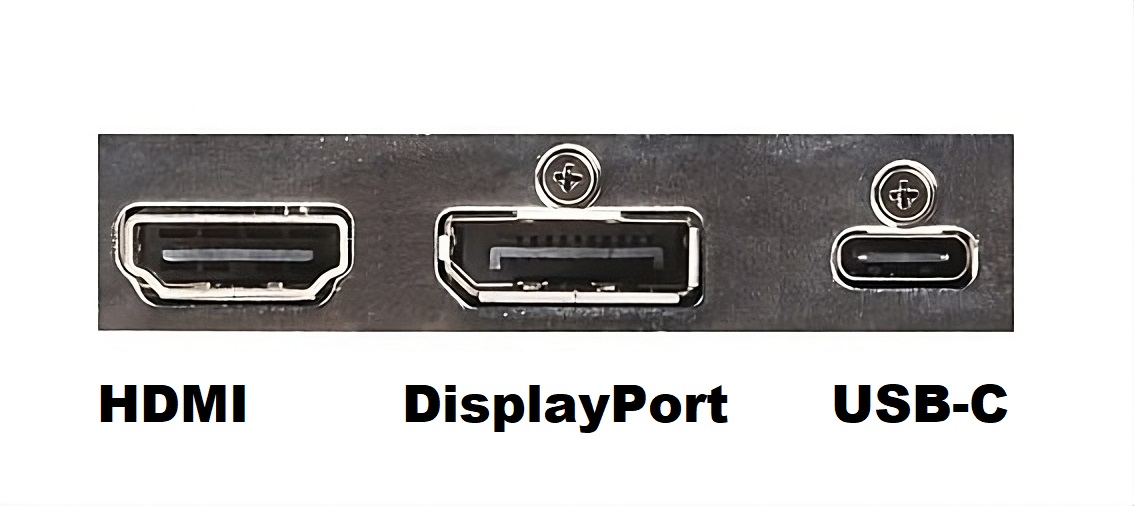

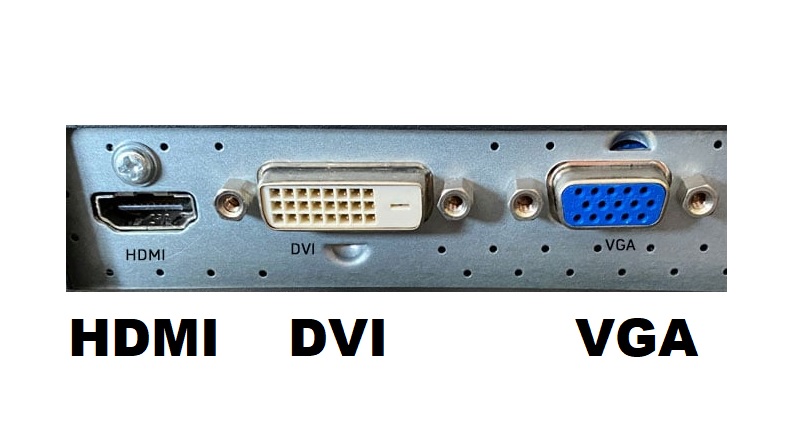
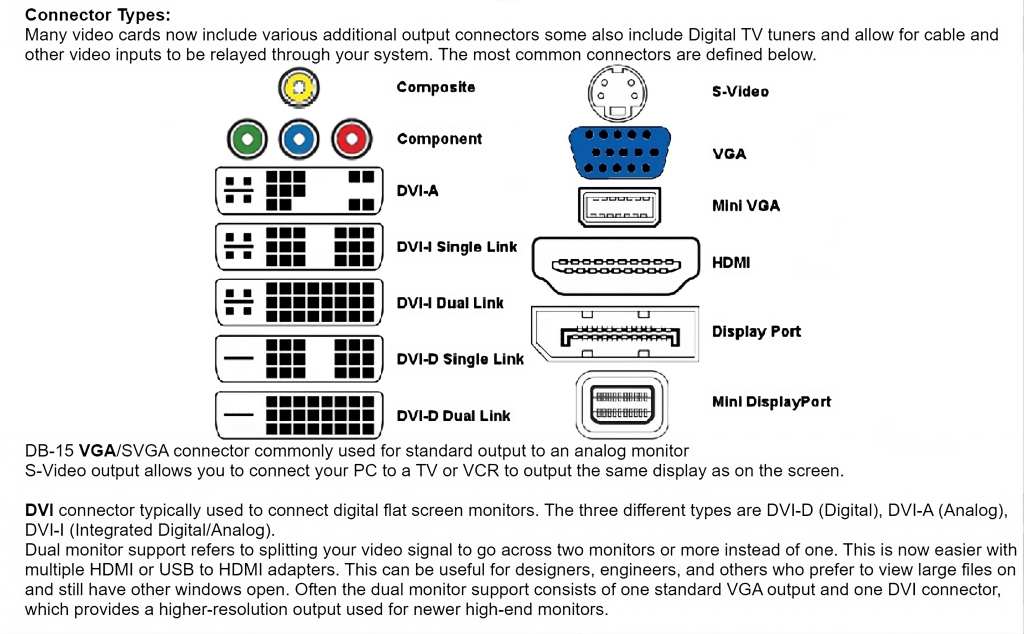

Activate WindowsWindows 10: Start > ; Settings > ; Update & Security > ; Activation >; Change Product Key >; Enter a product key; How do I install Windows 10/11 updates? Windows 10: Start > ; Settings > ; Update & Security > ; Windows Update > Check for updates.Windows 11: Start > ; Settings > ; Windows Update > Check for updates.Note: To install automatic updates…
GaN: Gallium NitrideHDMI: High-Definition Multimedia InterfaceCMOS: Complementary metal–oxide–semiconductorVMD (Volume Management Device) Controller, is a feature that manages NVMe SSDs connected to Intel Xeon CPUs.Ah, stands for ampere-hour, a unit that measures a battery’s capacity to deliver electrical charge over time, indicating how long a battery can power a device before needing a recharge. HDCP, or…

Microsoft Whiteboard https://www.microsoft.com/en-us/microsoft-365/microsoft-whiteboard/digital-whiteboard-app Google Chrome (download) https://www.google.com/chrome/ Firefox (download) https://www.mozilla.org/en-US/firefox/ Microsoft Office (download) Adobe Acrobat Reader https://www.adobe.com/acrobat/pdf-reader.html Adobe Acrobat Pro The complete PDF solution for working anywhere (includes desktop, web, and mobile access). Convert PDF to JPG https://smallpdf.com/pdf-to-jpg VLC media player https://www.videolan.org/vlc/ Microsoft Clipchamp for Windows | Free download https://clipchamp.com/en/windows-video-editor/ McAfee® Internet Security https://home.mcafee.com/secure/redeemcard/ecards.aspx?cid=169764&pir=1 OBS…

iPhone Cases: Similar Size: iPhone 15Plus == iPhone 14Plus Screen Protectors: Similar Size: iPhone XR & iPhone 11
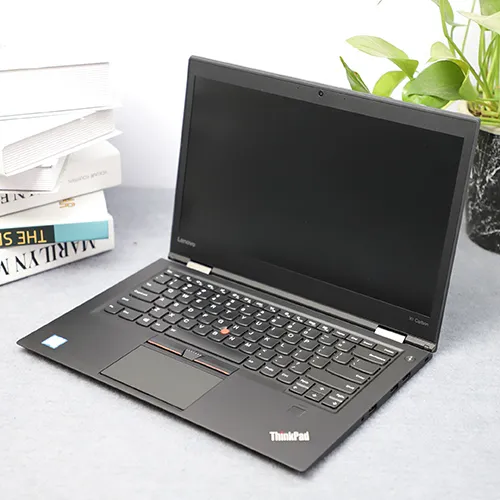
Install ChromeOS A lighter operating system for an old PC Install Linux A lighter operating system for an old PC Use it as a second monitor All you need to do is install the Wireless Display feature using the Settings app and then open the Wireless Display app (also called Connect on some Windows versions)…

SanDisk SecureAccess 3.02 Support Information and Download https://kb.sandisk.com/app/answersweb/detailweb/a_id/2399 SecureAccess Quick Start Guide How To Use SecureAccess SecureAccess V3.02 Application for PC and Mac:– Download for PC (8MB)– Download for Mac (13MB) System Requirements– Microsoft Windows® 11, Windows®10, Windows® 8, Microsoft Windows® 7, Windows Vista®– Mac OS® X 10.7+ Note: SecureAccess is not supported on APFS drives
Don't have an account yet? Sign up
No items in your cart. Go on, fill it up with something you love!
Start Shopping Now