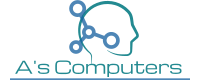- Ctrl + Win + O: OnScreen Keyboard
- Win + K: Cast (Wireless Display)
- Win + P: Project
- Win + Shift + S: Capture Screenshots (Screenshot of any specific Area)
- Win + V: Clipboard History
- Win + Period / Full Stop (.): Insert emojis, Special Characters, Currency Symbols
- Win + L: Lock Screen
- Win + E: Opens File Explorer
- Win + I: Opens Settings (Easy to Check Windows Updates)
- Alt + Tab: Switch between Open Windows
- Ctrl + Shift + T: Reopen recently closed tabs (Browser)
- Windows + H: Voice Typing, Speak to Type
- Windows + Alt + R: Record a Screencast
- Windows + G: Open Game bar when a game is open (Very Useful)
- Ctrl + Windows + D: Create new virtual desktop
- WIN + CTRL + F4: Close current virtual desktop
- Ctrl + Windows + Left or Right Arrow: Switch virtual desktop
- Win + X: Open the secret Start menu (Quick Link menu)
- Google Chrome: Ctrl key and “+” or “-” combos to increase or decrease the page magnification.
- Alt+Ctrl+Del: Reboot the System
- Netplwiz Command
- Netplwiz is a Windows Run command that let users easily remove User, Change User Password upon Windows login. (Press Win + R, then Type Netplwiz ↵)
- Switch from a local account to a Microsoft account
- Select Start > Settings > Accounts > Your info.
- Select Sign in with a Microsoft account instead. You’ll see this link only if you’re using a local account. …
- Follow the prompts to switch to your Microsoft account.
- Rotate Screen
1. Select Start > Settings > System > Then Display
2. Scroll down Display Orientation Then Choose the Option …..
**: Ctrl + Alt + Arrow Keys
Shutdown During Windows Initial Setup
At that initial setup screen, press the Shift + F10 key · At the Command Prompt, type shutdown/s
Emergency Restart
- You can do it from the command prompt or PowerShell utility, too: Just type “shutdown /r” and hit Enter.
- ALT+CTRL+DEL
- Read More: https://learn.microsoft.com/en-us/windows-server/administration/windows-commands/shutdown
Check if your computer has an HDD or SSD
Win + R then type dfrgui and Press OK.
Command Line Factory Reset
In the Command Prompt window, type systemreset -factoryreset ↵
You can also reset your PC by going to Start > Settings > System > Recovery > Reset this PC
Command for Windows License
wmic path softwarelicensingservice get OA3xOriginalProductKey
Microsoft Office
Start a new line of text inside a cell in Excel
To start a new line of text or add spacing between lines or paragraphs of text in a worksheet cell, you can do the following:
- Double-click the cell in which you want to insert a line break.
- Click the location inside the selected cell where you want to break the line.
- Press Alt+Enter to insert the line break.