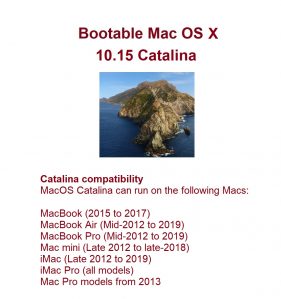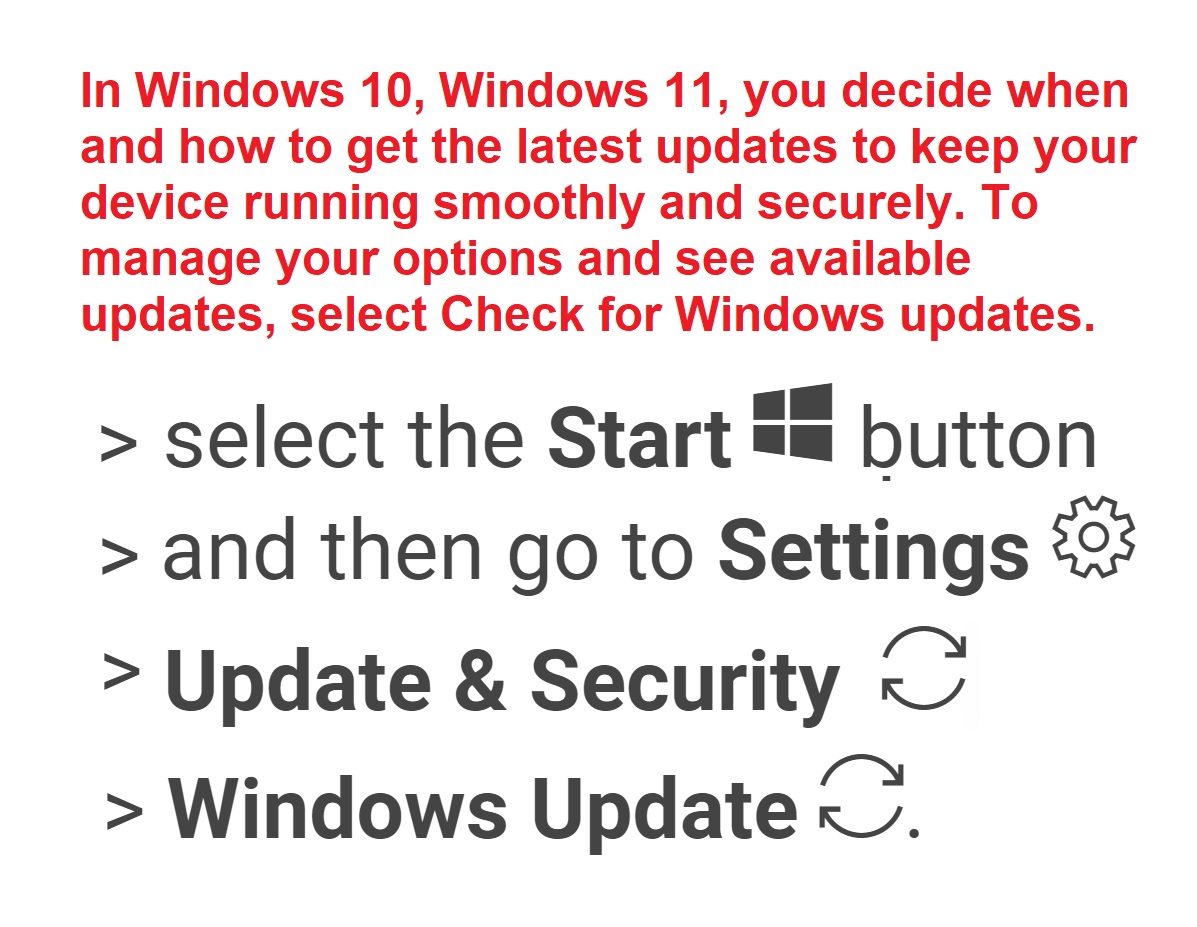Showing 10–18 of 30 results
-
Bootable USB Stick For MacOS Ventura – USB Flash Drive For Full MacOS Install
Original price was: $59.99.$49.99Current price is: $49.99.Quick ViewmacOS Ventura is compatible with these computers
You can install macOS Ventura on any of these Mac models.
MacBook Pro
- MacBook Pro (13-inch, M2, 2022)
- MacBook Pro (16-inch, 2021)
- MacBook Pro (14-inch, 2021)
- MacBook Pro (13-inch, M1, 2020)
- MacBook Pro (13-inch, 2020, Two Thunderbolt 3 ports)
- MacBook Pro (13-inch, 2020, Four Thunderbolt 3 ports)
- MacBook Pro (16-inch, 2019)
- MacBook Pro (13-inch, 2019, Two Thunderbolt 3 ports)
- MacBook Pro (15-inch, 2019)
- MacBook Pro (13-inch, 2019, Four Thunderbolt 3 ports)
- MacBook Pro (15-inch, 2018)
- MacBook Pro (13-inch, 2018, Four Thunderbolt 3 ports)
- MacBook Pro (15-inch, 2017)
- MacBook Pro (13-inch, 2017, Four Thunderbolt 3 ports)
- MacBook Pro (13-inch, 2017, Two Thunderbolt 3 ports)

MacBook Air
- MacBook Air (M2, 2022)
- MacBook Air (M1, 2020)
- MacBook Air (Retina, 13-inch, 2020)
- MacBook Air (Retina, 13-inch, 2019)
- MacBook Air (Retina, 13-inch, 2018)

MacBook
- MacBook (Retina, 12-inch, 2017)

iMac Pro
- iMac Pro (2017)

iMac
- iMac (24-inch, M1, 2021)
- iMac (Retina 5K, 27-inch, 2020)
- iMac (Retina 5K, 27-inch, 2019)
- iMac (Retina 4K, 21.5-inch, 2019)
- iMac (Retina 5K, 27-inch, 2017)
- iMac (Retina 4K, 21.5-inch, 2017)
- iMac (21.5-inch, 2017)

Mac mini
- Mac mini (M1, 2020)
- Mac mini (2018)

Mac Studio
- Mac Studio (2022)
Mac Pro
- Mac Pro (2019)
-
Bootable USB Stick for macOS X Catalina 10.15 – USB Flash Drive for Full macOS Install, Reinstall, Recovery and Upgrade
Original price was: $49.99.$39.99Current price is: $39.99.Quick ViewCatalina compatibility
Catalina arrived in October 2019 and can run on the following Macs:
- MacBook (2015 to 2017)
- MacBook Air (Mid-2012 to 2019)
- MacBook Pro (Mid-2012 to 2019)
- Mac mini (Late 2012 to late-2018)
- iMac (Late 2012 to 2019)
- iMac Pro (all models)
- Mac Pro models from 2013
-
Clone HDD/SSD Service – No Data Loss, No Reinstalling
Original price was: $149.99.$89.99Current price is: $89.99.Quick ViewKey Features
- Clone a Large Disk Drive to a smaller one or replace Hard Disk Drive to a new high speed SSD.
-
Upgrade a small Disk Drive to a larger one to improve the performance speed of Computer.
- Clone system disk to a new SSD without reinstalling OS.
-
Duplicate your HDD/SSD for Data Backup and Migration.
-
Download Softwares
Quick View- Google Chrome
- https://www.google.com/chrome/
- Download Firefox
- https://www.mozilla.org/en-US/firefox/
- Office 2021 Professional Plus
- https://officecdn.microsoft.com/db/492350F6-3A01-4F97-B9C0-C7C6DDF67D60/media/en-us/ProPlus2021Retail.img
- Libre Office
- https://www.libreoffice.org/download/download-libreoffice/
- Adobe Acrobat Reader
- https://www.adobe.com/acrobat/pdf-reader.html
- VLC media player
- https://www.videolan.org/vlc/
- Norton Security Premium
- https://buy-download.norton.com/downloads/2021/22.21.9/DSPN360/US/DSP-N360-ESD-22.21.9.25-EN.exe
- McAfee® Internet Security
- https://home.mcafee.com/secure/redeemcard/ecards.aspx?cid=169764&pir=1
-
External Portable USB 3.0 Type-C CD/DVD Rewriter Burner Drive for Laptop Desktop PC MacBook – High Speed
Original price was: $39.99.$34.99Current price is: $34.99.Quick ViewSKU # 3-03040040
- USB 3.0 External DVD Burner Writer Recorder CD/DVD ROM CD RW Player Writer Reader DVD-ROM Optical Drive CD ROM Disk Reader
- Multifunction External USB 3.0 High Speed DVD RW Burner CD Writer Portable Optical Drive usb type-c
- Product Description:
- Product Name: USB3.0 External DVD Burner Writer Drive
- Interface: USB 3.0 / Type-C
- Recording Format: DVD±RW/DVD-RAM
- Support CD format: CD VCD DVD
- Style: External
- Compatible System: Windows, Linux, MacOS
List Of Top CD Burning Software
- Ashampoo® Burning Studio. Download Here: https://www.ashampoo.com/en-us/burning-studio
- CDBurnerXP (Free). Download Here: https://cdburnerxp.se/en/home
- NCH Software Express Burn Disc Burning Software. Download Here: https://www.nch.com.au/burn/
- BurnAware. Download Here https://www.burnaware.com/download.html
- DeepBurner. Download Here: https://www.deepburner.com/
- InfraRecorder (Free). Download Here: http://infrarecorder.org/
- DVDStyler (Free). Download Here: https://www.dvdstyler.org/en/
- Wondershare DVD Creator. Download Here: https://www.wondershare.net/ad/win-dvd-creator-new/dvd-burner-software.html
- Nero Burning ROM. Download Here: https://www.nero.com/eng/products/nero-burning-rom/?vlang=en
-
Libre Office
Quick ViewLibreOffice is a free and powerful office suite, and a successor to OpenOffice.org (commonly known as OpenOffice). Its clean interface and feature-rich tools help you unleash your creativity and enhance your productivity.
Download your Free Office Suite!
-
MacOS Compatibility, Latest MacOS, What version of macOS can my Mac run?
Quick ViewVentura compatibility
MacOS Ventura (MacOS 13). The list of Macs supported by MacOS Ventura is quite a bit more restrictive, cutting off support for any Mac that is past 5 years old.
- MacBook models from 2017 or later
- MacBook Air models from 2018 or later
- MacBook Pro models from 2017 or later
- Mac mini models from 2018 or later
- iMac models from 2017 or later
- iMac Pro (all models)
- Mac Pro models from 2019 or later
- Mac Studio (all models)
Monterey compatibility
MacOS Monterey (MacOS 12). The following Macs are compatible with macOS Monterey:
- MacBook models from early 2016 or later
- MacBook Air models from early 2015 or later
- MacBook Pro models from early 2015 or later
- Mac mini models from 2014 or later
- iMac from 2015 or later
- iMac Pro (2017 and later)
- Mac Pro models from late 2013 and later
- Mac Studio
Big Sur compatibility
MacOS Big Sur (MacOS 11). Big Sur was the version of macOS that arrived on some Macs in November 2020. Here’s a list of the Macs that can run macOS Big Sur:
- MacBook models from early 2015 or later
- MacBook Air models from 2013 or later
- MacBook Pro models from 2013 or later
- Mac mini models from 2014 or later
- iMac from 2014 or later
- iMac Pro (all models)
- Mac Pro models from 2013 and 2019
Catalina compatibility
MacOS Catalina (MacOS X 10.15). Catalina arrived in October 2019 and can run on the following Macs:
- MacBook (2015 to 2017)
- MacBook Air (Mid-2012 to 2019)
- MacBook Pro (Mid-2012 to 2019)
- Mac mini (Late 2012 to late-2018)
- iMac (Late 2012 to 2019)
- iMac Pro (all models)
- Mac Pro models from 2013
Note that the M1-series Macs will not be able to run Catalina or earlier.
Mojave compatibility
MacOS Mojave (MacOS X 10.14). Mojave arrived in September 2018 and can run on the following Macs:
- MacBook (Early 2015 to 2017)
- MacBook Air (Mid 2012 to 2017, because it’s the same as 2015 model)
- MacBook Pro (Mid 2012 to 2018)
- Mac mini (Late 2012 to late-2018)
- iMac (Late 2012 to mid-2017)
- iMac Pro (all models)
- Mac Pro (Late 2013, plus mid-2010 and mid-2012 models with recommended Metal-capable GPU)
High Sierra compatibility
MacOS High Sierra (MacOS X 10.13). High Sierra arrived in September 2017 and can run on the following Macs:
- MacBook (Late 2009 to 2017)
- MacBook Air (Late 2010 to 2017, which is same as 2015 model)
- MacBook Pro (Mid 2010 to 2017)
- Mac mini (Mid 2010 to 2014)
- iMac (Late 2009 to mid-2017)
- Mac Pro (Mid 2010 and 2013)
Sierra compatibility
MacOS Sierra (MacOS X 10.12). Sierra arrived in September 2016 and can run on the following Macs:
- MacBook (Late 2009 to 2017)
- MacBook Air (Late 2010 to 2017, which is same as 2015 model)
- MacBook Pro (Mid 2010 to 2015)
- Mac mini (Mid 2010 to 2014)
- iMac (Late 2009 to 2015)
- Mac Pro (Mid 2010 and 2013)
El Capitan compatibility
MacOS El Capitan (MacOS X 10.11). El Capitan arrived in September 2015 and can run on the following Macs:
- MacBook (Early 2015 to 2017)
- MacBook (Late 2008 to 2010)
- MacBook Air (Late 2008 to early 2015)
- MacBook Pro (Mid/Late 2007 to early 2015)
- Mac mini (Early 2009 to 2014)
- iMac (Mid 2007 to mid-2015)
- Mac Pro (2008, 2010, 2013)
Yosemite compatibility
MacOS Yosemite (MacOS X 10.10). Yosemite arrived in October 2014 and can run on the following Macs:
- MacBook (Late 2008 to 2010)
- MacBook Air (Late 2008 to mid 2013)
- MacBook Pro (13″ Mid-2009 to mid 2014)
- MacBook Pro (15″ Mid/Late 2007 to mid 2014)
- MacBook Pro (17″ Late 2007 to 2011)
- Mac mini (Early 2009 to 2012)
- iMac (Mid-2007 to mid-2014)
- Mac Pro (2008 and 2010)
Mavericks compatibility
MacOS Mavericks (MacOS X 10.9). Mavericks arrived in October 2013 and can run on the following Macs:
- MacBook (Late 2008 to 2010)
- MacBook Air (Late 2008 to mid 2013)
- MacBook Pro (Mid 2007 to early 2013)
- Xserve (Early 2009)
- Mac mini (Early 2009 to 2012)
- iMac (Mid 2007 to early 2013)
- Mac Pro (Early 2008 and 2010)
Mountain Lion compatibility
MacOS Mountain Lion (MacOS X 10.8). Mountain Lion, the last of the ‘cat’ versions of macOS launched in July 2012 and can run on the following Macs:
- MacBook (Late 2008 to 2010)
- MacBook Air (Late 2008 to mid 2012)
- MacBook Pro (Mid/Late 2007 to mid-2012)
- Mac mini (Early 2009 to 2011)
- iMac (Mid-2007 to 2011)
- Mac Pro (Early 2008 and 2010)
Other Helpful Links:
- https://osxdaily.com/2021/08/25/mac-wont-boot-bootable-disk-why/
- https://support.apple.com/
- https://www.macworld.com/article/671943/what-mac-do-i-have.html
-
McAfee® Internet Security, Unlimited Devices, 1 Year Subscription
Original price was: $89.99.$49.99Current price is: $49.99.Quick View**McAfee Internet Security Bind Key Unlimited Devices 1 Year**
- Protect all your devicesPCs*. Macs. Smartphones. Tablets. McAfee® Internet Security covers them all — included with your subscription.
Download it here or send the link to another device.
*Not available on PCs with Windows 10/11 in S mode.
Products include:
Virus and Spyware Protection
Your McAfee Anti-Virus and Anti-Spyware software is up to date and protecting you against viruses, spyware, and other threats.FirewallSecure your firewall and block hackers from accessing your home networkWeb protectionBrowse freely and safely with ease - Activate Your Subscription
Redeem your code and download your security product now.
https://home.mcafee.com/secure/redeemcard/ecards.aspx?cid=169764&pir=1
- Download from your Account:
Login to your Account: https://www.mcafee.com/
My Account >> Subscriptions >> ADD DEVICE
- Warning: We don’t recommend Auto-Renewal.
- Other Subscriptions:
- McAfee Internet Security Bind Key Unlimited Devices 1 Year ——- $49.99
- McAfee LiveSafe Bind Key 1 Device 1 Year ——- $79.99
- McAfee LiveSafe Bind Key Unlimited Devices 1 Year ——- $119.99
- McAfee Total Protection Bind Key 1 Device 1 Year ——- $79.99
- McAfee Total Protection Bind Key Unlimited Devices 1 Year ——- $119.99
- Protect all your devicesPCs*. Macs. Smartphones. Tablets. McAfee® Internet Security covers them all — included with your subscription.