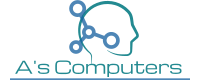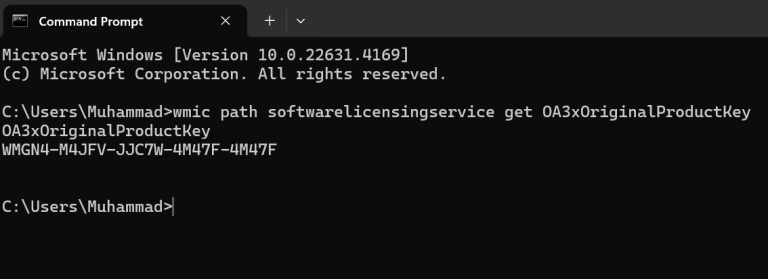How do I know what charger my scooter needs?
We are Here to help you. Please Text or MMS us the following information at 786-862-12691: Model Number of your Scooter, eBike or any other device2: Take a Photo of the Charging Port.3: Check the Voltage on the Battery. In case, you don’t know the Model Number of the device then bring your device with you…