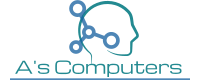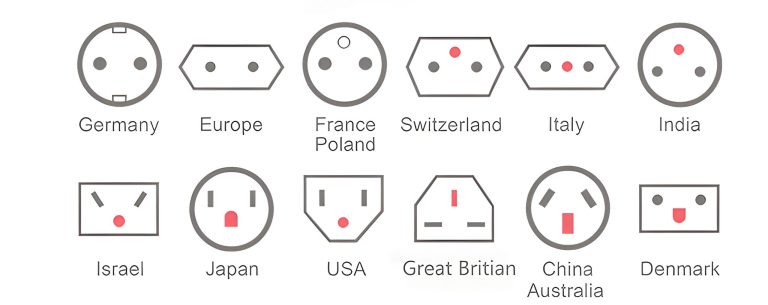Daily Use Softwares
Microsoft Whiteboard https://www.microsoft.com/en-us/microsoft-365/microsoft-whiteboard/digital-whiteboard-app Google Chrome (download) https://www.google.com/chrome/ Firefox (download) https://www.mozilla.org/en-US/firefox/ Microsoft Office (download) Adobe Acrobat Reader https://www.adobe.com/acrobat/pdf-reader.html Adobe Acrobat Pro The complete PDF solution for working anywhere (includes desktop, web, and mobile access). Convert PDF to JPG https://smallpdf.com/pdf-to-jpg VLC media player https://www.videolan.org/vlc/ Microsoft Clipchamp for Windows | Free download https://clipchamp.com/en/windows-video-editor/ McAfee® Internet Security https://home.mcafee.com/secure/redeemcard/ecards.aspx?cid=169764&pir=1 OBS…