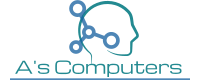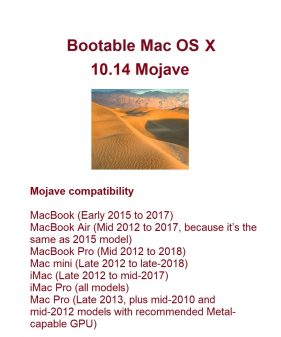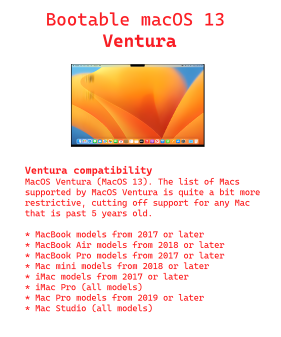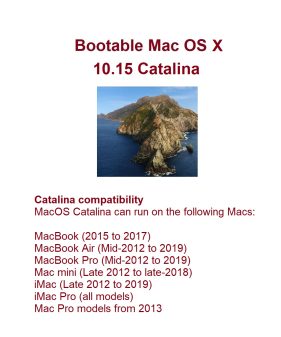Showing 337–348 of 583 results
$ 49.99Original price was: $49.99. $ 39.99Current price is: $39.99. High Sierra compatibility
High Sierra arrived in September 2017 and can run on the following Macs:
MacBook (Late 2009 to 2017)
MacBook Air (Late 2010 to 2017, which is same as 2015 model)
MacBook Pro (Mid 2010 to 2017)
Mac mini (Mid 2010 to 2014)
iMac (Late 2009 to mid-2017)
Mac Pro (Mid 2010 and 2013)
$ 49.99Original price was: $49.99. $ 39.99Current price is: $39.99. Mojave compatibility
Mojave arrived in September 2018 and can run on the following Macs:
MacBook (Early 2015 to 2017)
MacBook Air (Mid 2012 to 2017, because it’s the same as 2015 model)
MacBook Pro (Mid 2012 to 2018)
Mac mini (Late 2012 to late-2018)
iMac (Late 2012 to mid-2017)
iMac Pro (all models)
Mac Pro (Late 2013, plus mid-2010 and mid-2012 models with recommended Metal-capable GPU)
$ 49.99Original price was: $49.99. $ 39.99Current price is: $39.99. SKU:
Product Description: Product name: Bootable USB Stick for Apple macOS 13 Ventura – USB Flash Drive for Full MacOS Install Ventura
Ventura compatibility MacOS Ventura (MacOS 13). The list of Macs supported by MacOS Ventura is quite a bit more restrictive, cutting off support for any Mac that is past 5 years old.
MacBook models from 2017 or later
MacBook Air models from 2018 or later
MacBook Pro models from 2017 or later
Mac mini models from 2018 or later
iMac models from 2017 or later
iMac Pro (all models)
Mac Pro models from 2019 or later
Mac Studio (all models)
$ 49.99Original price was: $49.99. $ 39.99Current price is: $39.99. Catalina compatibility
Catalina arrived in October 2019 and can run on the following Macs:
MacBook (2015 to 2017)
MacBook Air (Mid-2012 to 2019)
MacBook Pro (Mid-2012 to 2019)
Mac mini (Late 2012 to late-2018)
iMac (Late 2012 to 2019)
iMac Pro (all models)
Mac Pro models from 2013
$ 329.99Original price was: $329.99. $ 269.99Current price is: $269.99. SKU: 2-02040299
Product Description:
Product name: 14-inch Ultra-Thin Notebook with Intel Pentium ProcessorScreen Size: 14″Processor Type: Intel Pentium N3700 Quad CoreProcessor Speed: Base clock speed is 1.60 GHz, and maximum clock speed in turbo boost – 2.40 GHzRAM: 8GB DDR3Memory Type: DDR3L-1600 SO-DIMMStorage: 128GB SSDDisplay Resolution: 1920X1080Operating System: Windows 11 ProPower Adapter: 12V/2A with 3.5×1.35mm Plug
Also known as:
New 14-inch Laptop with Intel Pentium N3700 Processor, 8GB DDR3, 128GB SSD, Windows 11 Pro, Power Adapter: 12V/2A with 3.5×1.35mm Plug
Intel Laptop
$ 12.99Original price was: $12.99. $ 8.99Current price is: $8.99.
Brazil Travel Adapter, USA to Brazil
International / Universal to Brazil, Chile Power Plug Adapter
EU/UK/AU/IN/CN/JP/Asia to Brazil, Chile Power Plug Adapter
Note: Please do research and make sure, you are buying right travel adapter.
$ 39.99Original price was: $39.99. $ 24.99Current price is: $24.99. UPC: 6933138690666
Product Description:
Also known as:
Car FM Transmitter, Car Bluetooth Adapter
36W Handsfree Modulator Car Charger Dual USB Type C Adapter Car MP3 Player Radio FM Transmitter Car Charger
C704Q LED Light MP3 Player 3 Ports QC3.0 + PD USB-C Fast Phone FM Transmitter Car Charger
C704Q Car Charger Kit FM Transmitter Car MP3 Player 36W PD QC4, USB Fast Phone Charger
Car Handfree Adapter, Bluetooth Adapter
Bluetooth Receiver And Transmitter
Bluetooth Audio Adapter, BT Transmitter and Receiver
$ 14.99Original price was: $14.99. $ 9.99Current price is: $9.99. SKU # 6907799241253
3.1A Portable Qualcomm Phone Fast Charger 2 Port USB Car Charger Quick Charge 3.0 Car Charger Dual USB
Fast Charging QC 3.0 Car Charger for iPhone and Samsung, 6A USB Car Charger
Universal Dual USB Mobile Phone Car Chargers Dual QC 3.0 Car Charger For iPhone Samsung and more.
Product Description: Product name: QC 3.0 Car Charger 30W (max)
Function: QC3.0, Fast ChargerInput: 12V – 24VOutput: 5V 6A, 9V 1.8A, 12V 1.8A Material: PC Fireproof Material, ABS, ABS+PC
Protection: Short-circuit protection, Overload Protection, Over Temperature Protection
Application: Mobile Phone, Tablet, iPad, Gaming Devices, Dashcam and more.
$ 16.99Original price was: $16.99. $ 12.99Current price is: $12.99. SKU # 10-1067-HC-0016
QC3.0 3.5A 3 Port Type-C USB C Cigarette Lighter Charger Fast Charging USB Car Charger for Type-C
35w 7A 3 Ports 3 in 1 Mobile Phone LED PD Car Charger Type C And Dual USB Fast Car Charger USB C QC3.0 Quick Car Charger Adapter
35W Fast Car Charger PD/QC 3.0/3.0+ Type C Multi Port Car Charger Adapter
QC3.0 Truck Power Adapter 7A LED Dual-Port PD20W USB-C 3A vehicle charger for car Cigarette Lighter interface
SKU:
Product Description:
Product name: Cigarette Lighter to 12V DC 5.5*2.1mm Plug AdapterInput: 12V-24VOutput: 12VMaterial: PVC, ABS, Plastic, Tinned CopperApplication:
Also known as:
Automotive Power Cable, Car Cigarette Lighter Cable
Cigarette Lighter Power Car Charger Cable
12V-24V Car Charger Cigarette Lighter to DC Jack 5.5 2.1 5521 Power Cable
Vehicle Power Adapter, Universal 12V Vehicle Cigarette Lighter Power Adapter
$ 29.99Original price was: $29.99. $ 21.99Current price is: $21.99. SKU: 10-10390025
Product Description:
Product name:
Feature: AdjustableMaterial: ABS+TES
Also known as:
Universal Adjustable Gooseneck Cup Holder Phone Mount
Cup Car Phone Holder for Car, Car Cup Holder Phone Mount, Universal Adjustable Gooseneck Cup Holder Cradle Car Mount
Cup Holder Phone Mount, Expander Cup Holder Long Arm 360 Rotation Cup Holder, Cell Phone Holder Compatible with All Smartphones
End of content
End of content
Load more