Sale!
USB to HDMI Adapter, HD Audio Video Cable Converter USB 3.0 to HDMI For Multiple Monitors 1080P Supports Windows 11/10/8.1/8/7, macOS and more
SKU: 5-05500030
- USB 3.0 Type-A To HDMI Female External Video Graphic Cable Cord Adapter Adaptor Converter Full HD 1080P For Monitor
- USB to HDMI Adapter USB 3.0 to HDMI Cable Multi-Display Video Converter PC
- High quality Male to Female USB 3.0 to HD converter adapter cable for TV 1080P
Product Description:
- Product name: USB 3.0 to HDMI Adapter
- Interface: USB 3.0
- Resolution: FHD 1080P
-
Gender: Male-Female
-
Application: COMPUTER, HDTV, Multimedia, Monitor, Projector
- Supports: Windows, macOS, Linux, ChromeOS and more
Software Download (A’s Library) link: https://drive.google.com/drive/folders/1c46X5uTUkzmb2GLZV31akF5ag9GNFmBk?usp=sharing
Installation Video:
Install Instructions:
- Connect your USB to HDMI Adapter to your Desktop or Laptop and to Display (Monitor, TV, Projector etc.)
- Install the Driver (Software)
- Restart the Computer
- Open the Task Manager (Ctrl+Shift+ESC). Then select “Startup Apps”. Make sure USB to HDMI is Enabled. If not, then Enable and Restart the Computer once again.
- Your computer is ready for external Display. If not, the check Projection (Win + P), Select Extended Display / Duplicate Display.
Why do we need to Install Driver for USB to HDMI? Basically USB Port is not designed for Video Output/streaming. To make it work as Video output/Streaming port we need to install Driver.
- Estimated Delivery : Up to 4 business days
- Free Shipping & Returns : On all orders over $200
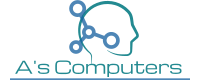















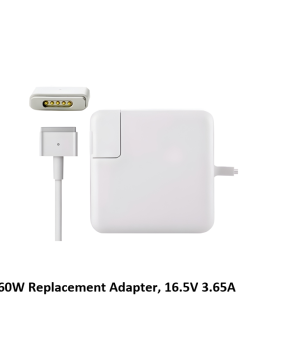




Reviews
There are no reviews yet.