Sale!
360 Degree FHD Wireless Camera WiFi Night Vision Outdoor Indoor Home Security Camera 4MP PTZ Camera
SKU: 11-11020099
Product Description:
- Product name: PTZ Home Security Camera, 2.4GHz, WiFi
- Model: TV-GKXMC-C05-4MP
- Power: DC 5V/1.5A USB Type C
- iCSee App (android, iOS)
- Supports: Cloud Storage or Max 128GB Memory Card (File Format: FAT32 Only)
- Resolution: 1920*1080P
- Live Stream, Android, iOS, Browser Accessible
- Features: 2.4GHz WiFi, Night Vision, Motion Detection
- Additional Features: Two Way Audio Communication, Mic, Speaker
- Camera Lens: 3.6mm
- Build in 8pcs LEDS IR Distance: 50 – 65Ft.
- Dual Light Source Switch
Reset:
- Press and Hold Reset Button (for 15-20 sec) until you hear the sound System is Factory Resetting, please don’t power off.
App
- iCSee App (available for Android, iOS)
- https://icsee.com/
App Features:
- Speaker Volume: Settings –>> Basic Settings –>> Speaker Volume
- Rotation Speed: Settings –>> Basic Settings –>> Rotation Speed
- Format: Settings –>> Local Storage –>> Format
- Human Detection: Settings –>> Smart Alarm –>> Human Detection
- Auto Track: Settings –>> Advanced Settings –>> Auto Track
- Video Transfer/Share: Open the iCSee App –>> Press Online Video –>> Local Record –>> Select Required Video segment (or long Press a video to Select ALL) –>> Download –>> Download management –>> Play the Video –>> Save (Top Right) –>> Confirm. Video has been saved in your Phone Gallery (CSee Folder). 5 min Video file approximate Size: 20MB.
- Permission Settings (Location, Storage, Camera, Microphone, Background Popup, Notification):
Open the ICSee App: Me –>> About –>> Permission Settings –>> Enable/Disable - Homescreen Shortcut:
Open the ICSee App: Settings –>> Add to Desktop –>> Add Automatically.
- Enable/Disable Push Notifications: Settings –>> Smart Alarm –>>
Human Detection ——- Disable
Alarm Push ——- Disable
Alarm ——- Disable - Enable/Disable Auto Tracking: Settings –>> Advance Settings –>> Auto Track
- Change Device name: Settings –>> Basic Settings –>> Device name –>> Modify Device Name
- Set Device Time: Settings –>> About –>> Device Time
-
What is a PTZ on a camera?PTZ stands for Pan, Tilt, and Zoom. Where Pan means to rotate, Tilt to move the lens up and down and Zoom to zoom in or out on a part of the image you’re trying to capture. In short, a PTZ camera is a controllable camera that can move over 3 axes.
Also known as:
- 360 Degree Rotated CCTV camera HD 1080P security wifi home camera with night vision and led lighting
- Wifi Camera 1080P Two-way Audio Waterproof Night Vision PIR Detection Smart Alert Full HD Security Camera
- Security Camera, Surveillance Camera, Night Vision Security Camera
- Estimated Delivery : Up to 4 business days
- Free Shipping & Returns : On all orders over $200
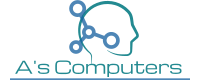



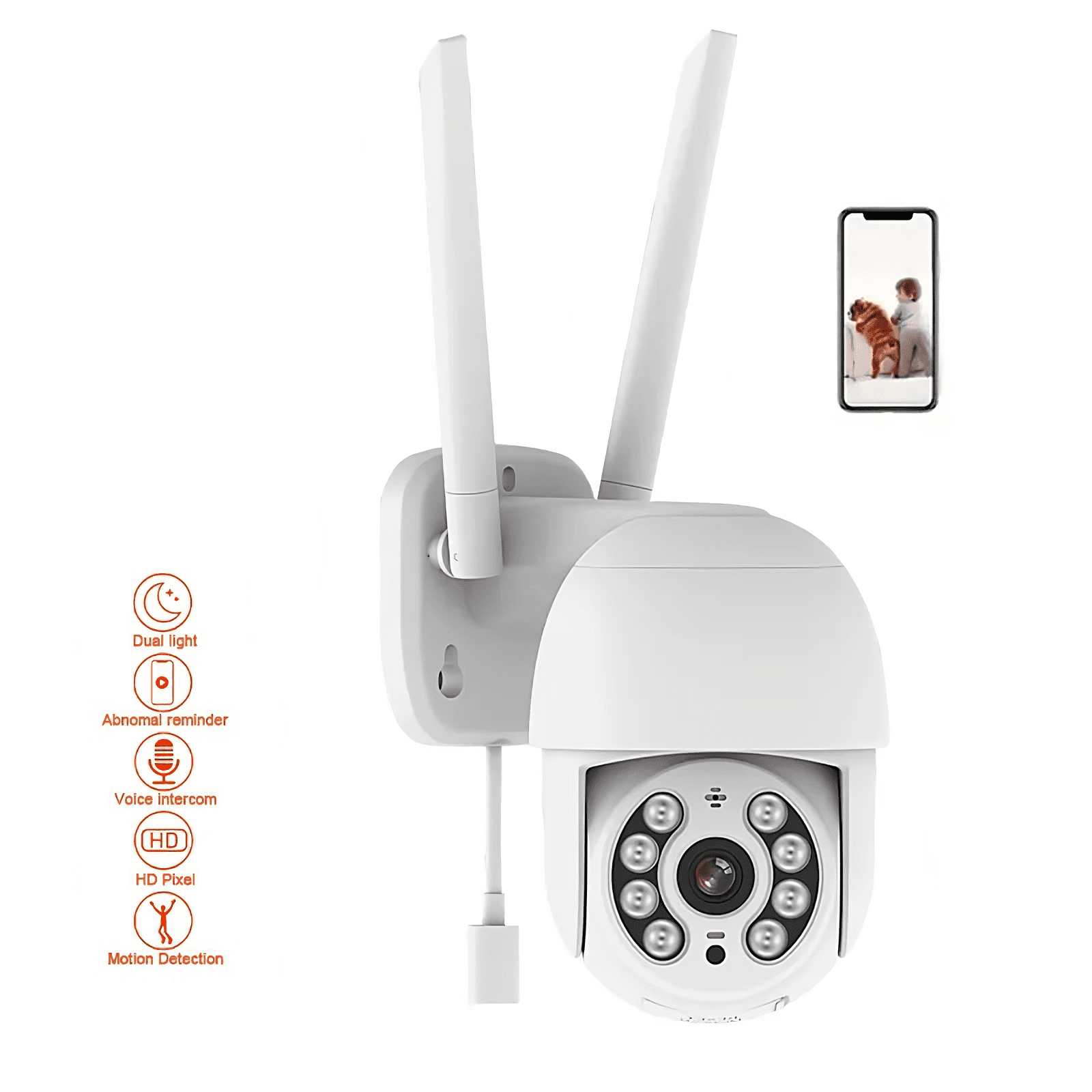











Reviews
There are no reviews yet.