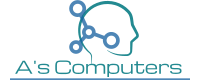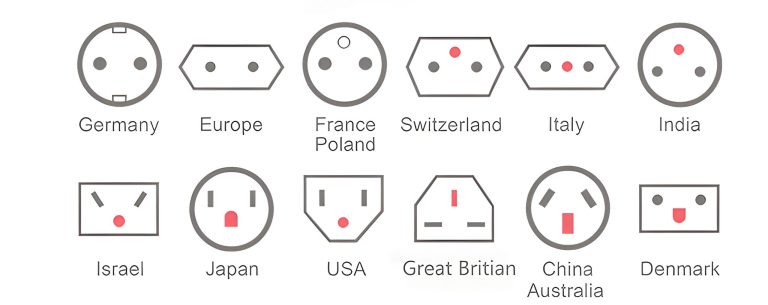Electronics Glossary
GaN: Gallium NitrideHDMI: High-Definition Multimedia InterfaceCMOS: Complementary metal–oxide–semiconductorVMD (Volume Management Device) Controller, is a feature that manages NVMe SSDs connected to Intel Xeon CPUs.Ah, stands for ampere-hour, a unit that measures a battery’s capacity to deliver electrical charge over time, indicating how long a battery can power a device before needing a recharge.