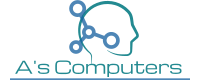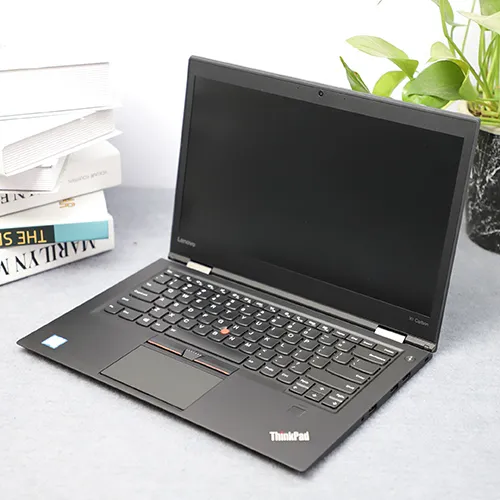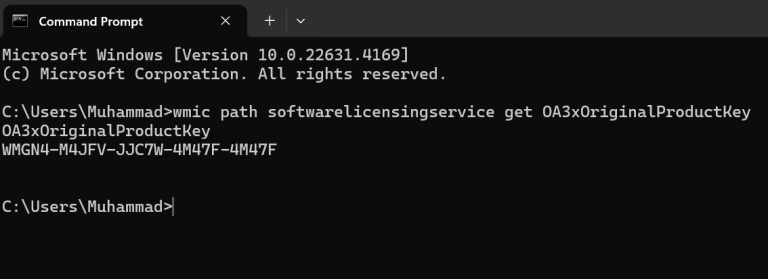MacOS Compatibility, Latest MacOS, What version of macOS can my Mac run?
Sequoia Compatibility macOS Sequoia (MacOS 15). macOS Sequoia is compatible with the following Mac models. (Release Date: September 16, 2024) Sonoma Compatibility MacOS Sonoma (MacOS 14). macOS Sonoma is compatible with the following Mac computers. (Release Date: September 26, 2023) Ventura compatibility MacOS Ventura (MacOS 13). The list of Macs supported by MacOS Ventura is…