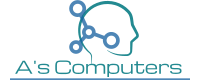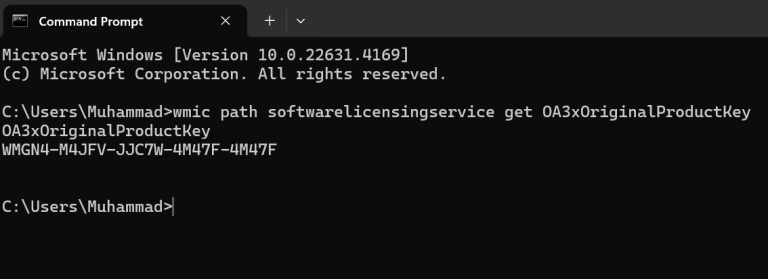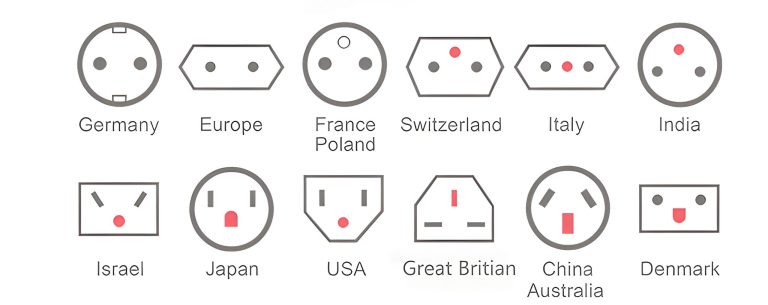Install a Printer | Download Printer Drivers | Software and Drivers for Printers | How To Setup a Printer
To install or add a local printer
Method 1:
- Select Start > Settings > Bluetooth & devices > Printers & scanners . Open Printers & scanners settings.
- Next to Add a printer or scanner, select Add device. Wait for it to find nearby printers, then choose the one you want to use, and select Add device.
Method 2: In the Windows search box, type “Printer,” Then you will see Printer & Scanners (System Settings), Click Printer & scanners, then select Add Device. Select your printer when you see it appear, then follow any additional instructions to install the printer driver.
Epson ET-2670 Driver
Samsung Xpress SL-M2070FW Laser Multifunction Printer
HP OfficeJet Pro 6978 All-in-One Wireless Printer
Brother MFC-7840W Printer
Download Driver
https://support.brother.com/g/b/downloadlist.aspx?c=us&lang=en&prod=mfc7840w_all&os=10013